06. Text: ERD Reminder
Entity Relationship Diagrams
From the last lesson, you might remember that an entity relationship diagram (ERD) is a common way to view data in a database. It is also a key element to understanding how we can pull data from multiple tables.
It will be beneficial to have an idea of what the ERD looks like for Parch & Posey handy, so I have posted it again below. You might even print a copy to have with you as you work through the exercises in the remaining content.
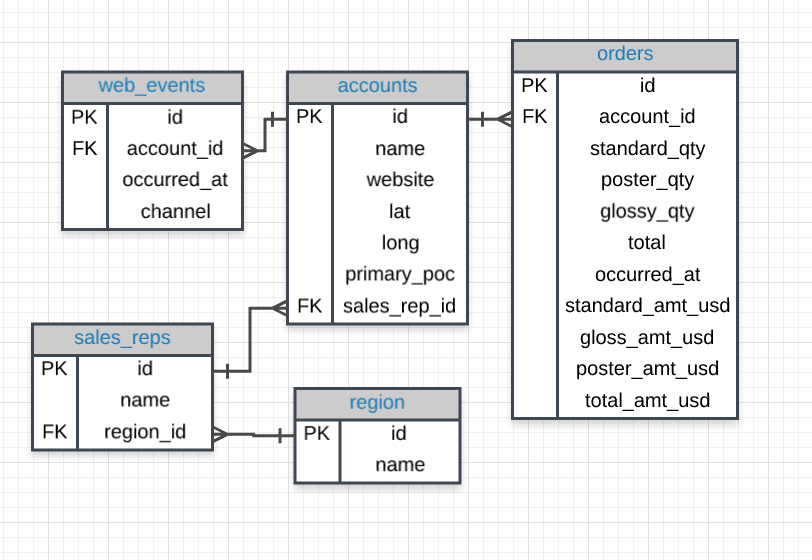
Tables & Columns
In the Parch & Posey database there are 5 tables:
- web_events
- accounts
- orders
- sales_reps
- region
You will notice some of the columns in the tables have PK or FK next to the column name, while other columns don't have a label at all.
If you look a little closer, you might notice that the PK is associated with the first column in every table. The PK here stands for primary key. A primary key exists in every table, and it is a column that has a unique value for every row.
If you look at the first few rows of any of the tables in our database, you will notice that this first, PK, column is always unique. For this database it is always called id, but that is not true of all databases.
You can explore the database ERD below by clicking on the table names in the left menu of the workspace below. Or you can query the first row of these tables in the workspace to see some examples of the content inside of each field.
Workspace
This section contains either a workspace (it can be a Jupyter Notebook workspace or an online code editor work space, etc.) and it cannot be automatically downloaded to be generated here. Please access the classroom with your account and manually download the workspace to your local machine. Note that for some courses, Udacity upload the workspace files onto https://github.com/udacity, so you may be able to download them there.
Workspace Information:
- Default file path:
- Workspace type: sql-evaluator
- Opened files (when workspace is loaded): n/a